Last Updated on August 19, 2024 by James Castro
What is a WordPress Multisite?

A WordPress Multisite is a network of subsites connected to a single WordPress installation with a shared database. Instead of managing individual websites, admins can manage all sites within a Multisite through a single dashboard. When a website is in a Multisite, sharing media, plugins, and themes is simplified. It is common for franchise and multi-location businesses to use WordPress Multisite since it offers significantly more control over the entire network of websites regarding branding and user permissions. There are two types of Multisites: subdomain and subdirectory, but both function similarly.
Here at Multiverse Media Group, we’re huge fans of WordPress and have written multiple articles about why we think it’s the best CMS out there. To make it even better, there’s a little-known feature built into WordPress that most users don’t know is there—called Multisite.
This powerful feature enables you to create networks of sites like WordPress.com and build a multi-department website like MVMG’s. Our favorite use is for multi-location and franchise applications, where each location or franchisee gets its own site with corporate brand control.
Multisite functionality is a powerful tool that can help your business or institution in many ways. This guide is updated often to give you a complete high-level view of WordPress Multisite vs. single-site WordPress.
Again, that means a multisite is one code base or set of application files and one database that controls how multiple sites (sometimes called subsites) act inside a network. A “network” describes a collection of sites in a multisite environment. While these sites share the same code and database, they share their settings, content, and users. While admins and “super-admins” can share themes and plugins, different sites within a network can have different themes or plugins activated or share the same. It’s up to you.
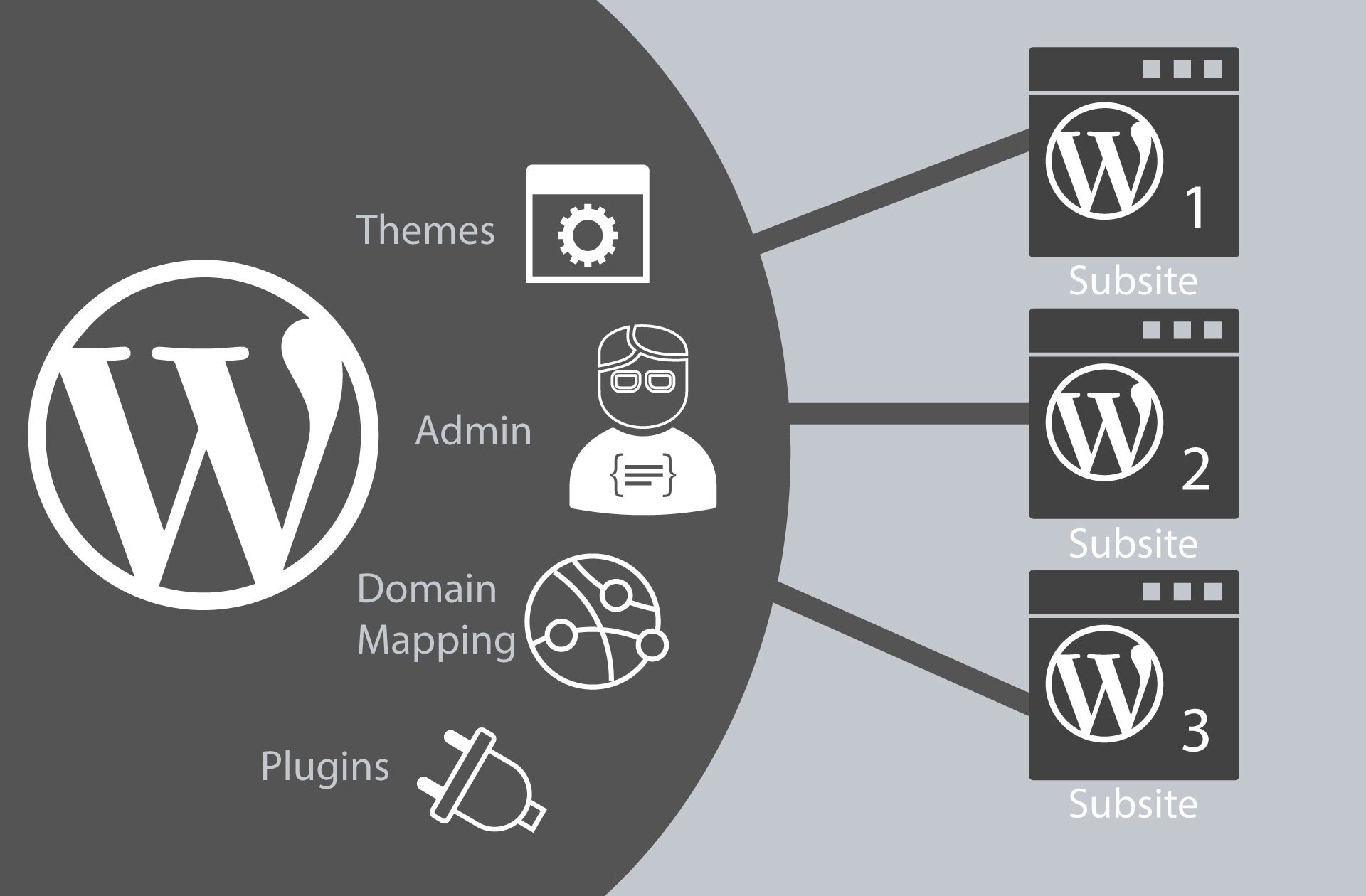
The site(s) inside a multisite network can have several purposes. A few common uses are:
- Multiple sites for a franchise or multi-location business have the same features and branding.
- Education sites where multiple departments and/or classrooms need their sites.
- Single company sites that need multiple department separations (i.e., main site, training site, support site, etc.)
- Companies or freelance web professionals that want a single place to control all of their client’s websites, themes, and features (plugins).
- Microsites may need content changed, but core features and styles remain.
We’ll touch on these use cases a bit later on in the article.
How WordPress Works
We first need to explain how a single WordPress site works. All WordPress consists of application files and a database to store information and settings.
Files in a Single WordPress Install
In a single WordPress installation, you have one set of application files, which consist mainly of PHP, CSS, and Javascript files. These files control the function and look of WordPress’s front and back end. The files can be broken down into a few sub-categories as follows:
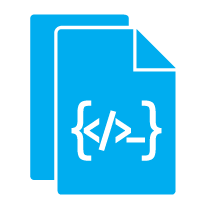
WordPress core files
These are the default application files and control most of WordPress’s functions, including pages, posts, uses, comments, settings, URL handling, login, and more.
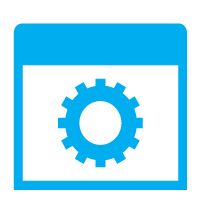
WordPress Themes
These are files located inside your installation that control how your public pages look and feel and can also add features.
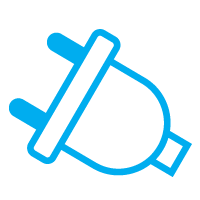
WordPress Plugins
These files add functions depending on the system, though some styling may occur. Examples of plugins are e-commerce, social sharing, forums, events, SEO, and loads more.

User uploads
This is for user-uploaded media, such as images you would use on your pages and posts. The site gets one uploads folder with sub-folders to organize them by year and month of upload.
Database in a Single WordPress Install
The database is next and is a core feature of not only WordPress but also other CMS applications. Each installation has several default tables containing columns and rows to store data. Information is stored in the database when you make a page, post, change a setting, add a user, etc..
FUN FACT: There are 11 default tables for a standard installation.
All single installs have a default prefix of wp_ for the table name. So, the post table is named wp_posts, and the user table is named wp_users as an example. When you turn them on, most plugins will also register new tables for their settings. Depending on the amount and type of plugins, you could have a lot more than just the 11.
It’s important to know that you are recreating all of the above when you make additional single-site installs.
So, if you have a WP site at example.com, create a sub-domain new.example.com and install a new WP site there. These are two separate single-site installs.
Now let’s move on to how a WordPress Multisite network works, and you’ll see how they differ:
How Does WordPress Multisite Work?
So, a single WordPress installation has one set of application files and one database per site. However, multiple websites share duplicate application files and databases in a multisite.
Here’s an overview of the difference between a WordPress single and a WordPress multisite.
Admin in a Multisite WordPress Install
The admin is the first and most notable difference on a WordPress multisite. An additional admin page, “Network Admin,” allows you to admin all the sites.
There’s also an additional user role added called “Super Admin” which allows a user to access the network admin area and all sites within a network.
Files in a Multisite WordPress Install
The files function gets a significant change in operation but not in the folder structure.
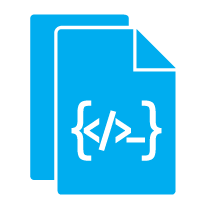
WordPress core files
The core files don’t need a change except for two small snippets in the wp-config.php and the .htaccess, which we’ll cover later. Otherwise, there’s no change. WordPress already has the code for multisite built in and has for quite a long time now.
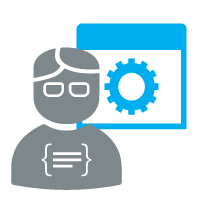
WordPress Themes
The themes stay in the same folder location on the server, but there is a functional change.
First, only super admins can install themes and plugins. They can also manage these themes and either network-enable a theme, making it available to all sites, or individually enable a theme, allowing the site admin to activate their theme.
In other words, site admins can only activate the themes that a super admin enables. This is useful if you want to allow only one theme for branding purposes or ensure that your collection of themes meets your set coding standards.
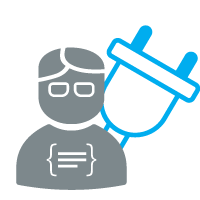
WordPress Plugins
Similar to themes, WordPress plugins don’t change where they are located but do change how they work. Also, like in theme, a super admin is the only role that can install a plugin.
Then, the plugins are available for the site admin to enable on each site. Optionally, a super admin can force a plugin on all sites in a network by “network enabling” them.
This can be helpful if there are some features you want all sites to have, such as a sitemap plugin, but others you want the individual sites to be able to choose what they have on. You can network enable as many plugins as possible from zero to all.
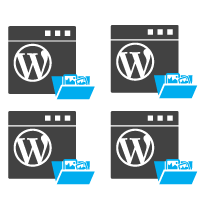
User uploads
The only real difference is that inside the uploads folder, additional folder structures will be added to keep each new site’s media separate. When a new site is created, it gets a unique folder with the site ID, and inside that, it also has year and month folders to keep the media organized.
Database in a Multisite WordPress Install
The database gets quite a change in a WordPress Multisite.
First, the user tables are used for all sites in the network. While each site can have its own user or share, they are all stored in the wp_users table common to the network. Next, six or seven tables (depending on settings) are created to store information about the network and its sites. These tables are only there once for the entire network of sites.
When you create a new site in the network, the database duplicates 8 or 9 tables (depending on the WP version) unique to each site. So, the next site made in the network will be given an ID of 2, and its database tables will all have the prefix wp_2_. For example, the posts table for the second site would be wp_2_posts.
WordPress Multisite: Use Cases
You may be asking yourself why/when I need to use WordPress Multisite. While there are quite a few good reasons, most of them fall into the following use cases:
Franchise Websites
When building franchise websites, there’s almost always a need for a consistent brand across the entire franchise and for each franchisee to be able to add their content within a website just for them. This is a perfect fit for WordPress multisite, and here’s how it typically works.
You create a WordPress multisite, then either buy a good theme or custom develop your theme (a better idea for franchise use). Then, create sites for your company’s location, territory, or other franchisee designation. Every website in the multisite network would use the same theme and plugins to achieve the same functionality, look, and feel.

Then, each owner would be given access to the site representing their franchise location. So, let’s say we have franchisecompany.com. Then, we could have franchisecompany.com/location1/, franchisecompany.com/location2/, etc., with each sub-site controlled by the owner while retaining master admin for all subsites in your network.
Education Websites
Like franchise sites, education institutions can use this feature to give sub-sites to departments like sports, music, art, etc., while having the root site for the overall institution. This allows each department to have its blog for announcements, control its users, and have its information.
Another option would be to have the sub-sites for individual classes and allow the teachers to control their class content. If you add an LMS (learning management system) to this model, you could very easily run your class content and testing through this site.
The University of Mary Washington is one such example.
Multi-department Corporate Websites
Another excellent use for WordPress multisite is multi-department corporate websites. Our website is a multisite. We have several sites in this network, one of which is a private internal site for company training and policies.
You could also easily create new sites for sales, finance, operations, marketing, etc. Each could have its news, files, members, etc.
Another great use is to separate extensive corporate functions into sub-sites for employee access reasons. Let’s say you have a corporate site and want a jobs section. If you develop that in the root site, any other person with appropriate access to that site could also see your employee applications. A better idea would be to create a /opportunity/ or /jobs/ site and only give access to your HR team. You could do a similar action with an e-commerce shop or other major systems.
News Networks
I think there’s no better proof in the pudding, so to speak than some of the biggest sites on the planet using multisite. BBC America and the New York Times are just two examples.
In both cases, they create subsites for each major topic, such as politics, finance, lifestyle, etc., and then assign authors to the issues they are allowed to write in. This is a great way to keep sections of content and users in their area for very large publications.
Hosted Web Services
WordPress multisite’s last major use case is hosting hosted web solutions like wix.com. Developers or agencies can build a network and offer many themes for users to select from. Then, they can have a payment system allowing people to sign up, create their site, pick from a selection of pre-built themes, and easily and quickly create their sites.
The most prominent example is WordPress.com. WordPress.com is a hosted service version of the open-source WordPress.org software that uses multisite as its platform. However, many others use this same technique.
WordPress Multisite Pros & Cons
Okay, so we’d be doing you a disservice if we didn’t discuss the pros and cons of WordPress multisite in our guide, so here it is!
Benefits of WordPress Multisite
The main benefits of WordPress multisite are:
- Decreased management time: with a single install, you only have to maintain one instance for all sites in the network. This means updating WordPress, themes, and plugins only happens once.
- Brand control: as mentioned in the franchise example above, you can have all sites on the same theme and ensure brand control. For instance, if you change something in that theme, like colors, they change for all sites.
- Security: Any security measures you implement will affect the entire network of sites, decreasing your time and budget.
- Domain authority: instead of having a bunch of sites all with different domains, all of your sites (by default) will use the same domain, like site.example.com or example.com/site/, meaning that the more sites you have, the bigger and stronger your domain appears to Google with increases your domain authority and potentially even your SEO value.
- Database: only one database to maintain, which can make this cheaper in the long run.
WordPress Multisite Cons
The cons for WordPress multisite are just about the same as the pros:
- Security: if your security is weak, then all of your sites are effected and not just one. This could take down all of your sites and means you need to take security seriously.
- Domain authority: If you have a lot of bad content, having so many sites with bad content can just as easily hurt your domain as helping it. Make sure you have good content and this is a non-issue!
- Hosting: Since you’re combining so many sites into one, your hosting needs to be good and very fast. There are no $3/mo. Cheap shared hosting plans are available here unless you want your site to run as slowly as a snail.
- Database: If your database is corrupted or you aren’t properly managing it, it can bring down your entire network.
Multisite Considerations
Multisites are fantastic and can save you big money in the long run. However, there are many considerations that you need to know before taking this route.
The main thing is that you need very good-quality themes, plugins, and hosting. Many themes and plugins do not work at all or do not work well with multisite. It’s best to ensure that you get your themes and plugins from a reputable source and that they claim multisite support. Otherwise, you could be in for some major trouble down the line.
Hosting: as mentioned in the negatives above, your hosting needs to be fast and secure. We recommend Cloudways hosting, which is a cloud-based container hosting service that has a quick installation for multisite built-in. *We can help host and maintain your Multisite*
The final consideration here is that your web team, internal or external, really needs to know what they are doing. We offer multisite development services if you need a reliable company to develop and/or maintain your multisite network.
WordPress Multisite Setup
While there are a lot of multisite setup instructions out there, please feel free to reach out to us if you need help.
Multisite Recap
As you can see, WordPress multisite is a great tool for web applications and can potentially save you a lot of money and make it easier for you to manage.
Let me know in the comments what you think or if you have any questions.
