Last Updated on July 12, 2022 by James Castro
Here are 10 free production tips that will cost you little to nothing and can help increase the quality of your webcam production recordings online. Please note that everything on this list is for no/low budget, and there are several degrees of production equipment that can increase quality even further.
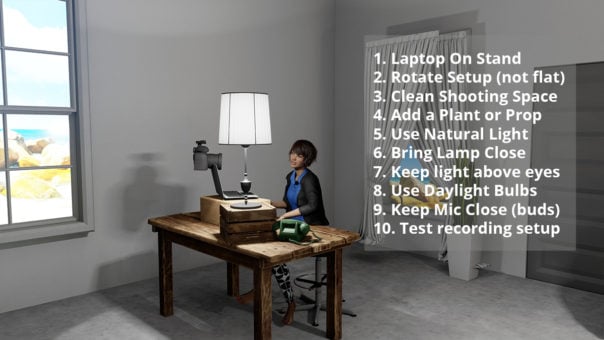
- Move your camera by raising your webcam/laptop up so the camera is at eye level. Use books or a box or a stand.
- Rotate your setup (turn your laptop and move your chair) to see if you can create more space between you and the background.
- Clean your shooting space so you’re not surrounded by distracting background objects or clutter.
- Add a plant or something, somewhere.
- Use natural light where possible that isn’t directly behind you. A window is perfect if you can adjust your position to make it work. Pay attention to the time of day.
- Bring a lamp close to you so your cheekbone is facing the light when you look at the camera.
- The light should be above eye level. A bigger lamp with a shade as close as possible. Some people place a white sheet over the lamp to soften the light but only do what is safe in your environment.
- Make sure your lights are all the same color. Daylight Balanced light will match your window light. The store can help you find them if you don’t have these on hand.
- Use pods or earbuds that have an integrated microphone. The closer the mic is to you the better in most cases. Avoid built-in mic if possible.
- Finally test your settings of the recording platform (zoom, meet, teams, etc) and see if any of the settings are right for your setup.
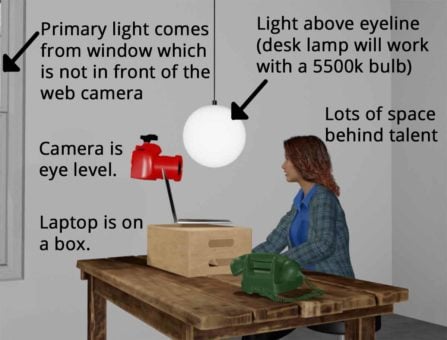
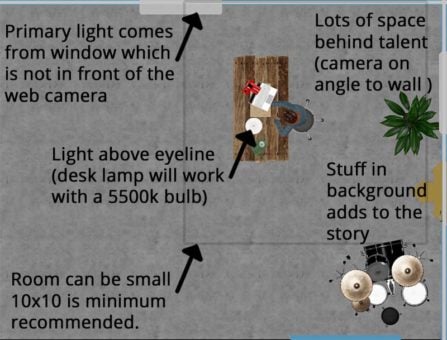
There are so many ways to take your production up from here. You can use a better camera, better lights, better mics, a greenscreen, better recording, and editing software, and so much more.
This is not a guide on how to spend money to get the best quality video production, it is a guide on recording webcam videos (zoom video tips) that are not as bad as you are seeing today using what you most likely have access to today.
So make these changes, and contact us if you would like a follow-up guide on affordable upgrades or a gear list.
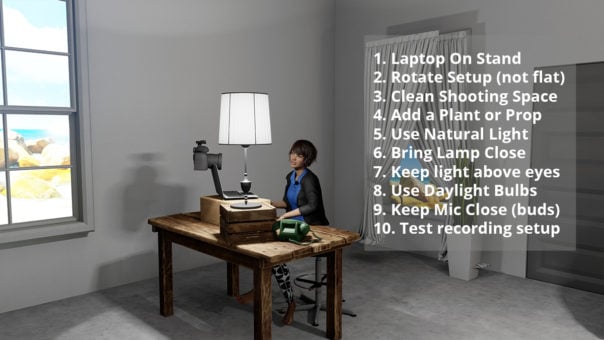
The desk lamp adds light to the right side of the face just off-camera.
Objects in the background help tell the story.
The camera is eye-level.

Lastly, remember that what you have to say is important and you are creating a record that can share and promote your message forever. Spending 20-30 minutes to improve your recording is a very good use of your time.
